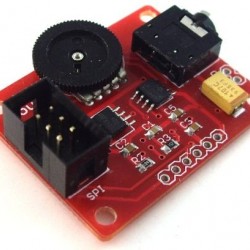Ningún producto
Producto añadido correctamente a su carrito de la compra
Hay 0 artículos en su carrito. Hay 1 artículo en su cesta.
Módulos
¡Lo más vendido!
-

Servicios
1,00 € -

4 Pin Dual-female...
0,85 € -

-

6 Pin Dual-female...
1,89 €
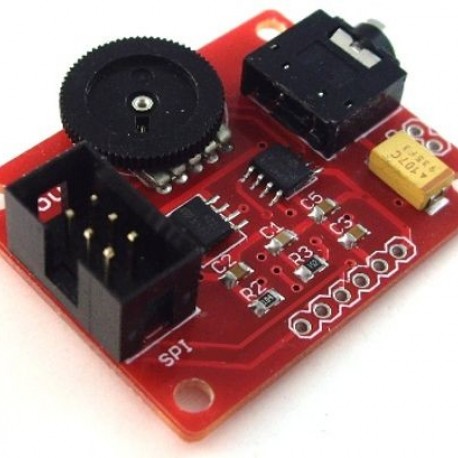 Ver más grande La imagen puede diferir del original
Ver más grande La imagen puede diferir del originalIf you use WAV sound broadcast module, you should recorded the WAV file in the SD card in advance, and Arduino is responsible for reading uncompressed audio file from SD card, and then sent to WAV module for playing.
This module can use with Arduino IDC shield, and it support plug and play.
Put the recorded WAV files into the SD card, and use the Arduino to read uncompressed sound file from the SD card, then send to WAV module and play.
Because of the limit of DAC chip precision, it can only support as high as 16 bit, 22 KHZ, Mono format WAV files.
With WAV files SD card ready, we can connect Arduino IDC shield with Arduino SD Memory module and then connect with WAV sound broadcast modules and Arduino.
In order to broadcast the wav files , we need the wavehc library (http://code.google.com/p/wavehc /). When we test, we use wavehc20101009.zip files which you can download from the wavehc's official website, or you can download our library file package here.
After downloading the wavhc library,please uncompress it and copy the waveHC file of compressed package and put it into libraries of Arduino's installation directory.
Wavhc libraries use four of the default pins of Arduino on the 2, 3, 4, and 5, but our Arduino IDC shield on the IDC - 6 seats is with Arduino 6, 7, 8, 9, so we need to revise the WavePinDefs.h file in the WaveHC, the corresponding relation for 2->9, 3->7,4->6,5->8. You can manually modify the macro definitio beginning with MCP_DAC_ ,and you can also directly download WavePinDefs. J files that we have modified.
When we test, we use the daphc code file of examples in the wavhc compressed package, its function is constantly search the wav file from SD card and play.