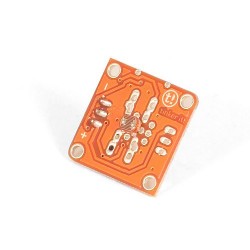Ningún producto
Producto añadido correctamente a su carrito de la compra
Hay 0 artículos en su carrito. Hay 1 artículo en su cesta.
Módulos
¡Lo más vendido!
-

Servicios
1,00 € -

4 Pin Dual-female...
0,85 € -

-

6 Pin Dual-female...
1,89 €
 Ver más grande La imagen puede diferir del original
Ver más grande La imagen puede diferir del originalTinkerKit LDR Sensor module
LDR (o Fotoresistencia) es una resistencia variable. La resistencia varía en función de la luz recibida por el sensor.
Output: este modulo restituye 5V cuando el sensor no recibe luz (el circuito está abierto) y 0V durante la exposición a la luz (el circuito está cerrado). Si se conecta a una entrada de Arduino que usa el TinkerKit Shield, los valores variarán de 0 a 1023.
Descripción del Módulo: Este módulo lleva un Light Dependent Resistor, el conectór TinkerKit de 3 pines, un amplificador de señal, un LED verde que indica si el módulo está alimentado correctamente y un LED amarillo cuyo brillo depende de la cantidad de luz que recibe el sensor.
Este modulo es un SENSOR. El conector es un OUTPUT y tiene que ser conectado a los conectores INPUT del TinkerKit Shield.
ejemplo de codigo
Analog input, analog output, serial output
Reads an analog input pin, and T000090 LDR Analog Sensor connected to I0, maps the result to a range from 0 to 255
and uses the result to set the pulsewidth modulation (PWM) on a T010111 LED Module connected on O0.
Also prints the results to the serial monitor.
created 29 Dec. 2008
Modified 4 Sep 2010
by Tom Igoe
modified 7 dec 2010
by Davide Gomba
This example code is in the public domain.
*/
#define O0 11
#define O1 10
#define O2 9
#define O3 6
#define O4 5
#define O5 3
#define I0 A0
#define I1 A1
#define I2 A2
#define I3 A3
#define I4 A4
#define I5 A5
// These constants won't change. They're used to give names
// to the pins used:
const int analogInPin = I0; // Analog input pin that the LDR is attached to
const int analogOutPin= O0; // Analog output pin that the LED is attached to
int sensorValue = 0; // value read from the pot
int outputValue = 0; // value output to the PWM (analog out)
void setup() {
// initialize serial communications at 9600 bps:
Serial.begin(9600);
}
void loop() {
// read the analog in value:
sensorValue = analogRead(analogInPin);
// map it to the range of the analog out:
outputValue = map(sensorValue, 0, 1023, 0, 255);
// change the analog out value:
analogWrite(analogOutPin, outputValue);
// print the results to the serial monitor:
Serial.print("sensor = " );
Serial.print(sensorValue);
Serial.print("t output = ");
Serial.println(outputValue);
// wait 10 milliseconds before the next loop
// for the analog-to-digital converter to settle
// after the last reading:
delay(10);
}