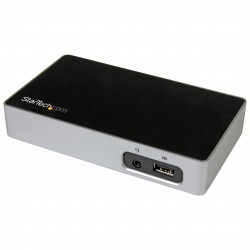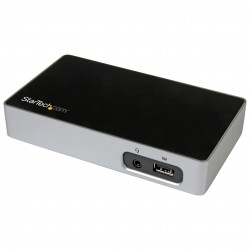No products
Product successfully added to your shopping cart
There are 0 items in your cart. There is 1 item in your cart.
Startech
Top sellers
-

Services
1,00 € -

4 Pin Dual-female...
0,85 € -

-

6 Pin Dual-female...
1,89 €
 View larger The picture may differ from the original
View larger The picture may differ from the originalUSB-C Dual-Monitor Docking Station for Laptops - MST and Power Delivery - 4K
MST30C2DPPD
New
Here’s a must-have accessory for your USB-C™ equipped laptop. This dual-monitor docking station is one of the first to integrate the next-generation USB-C host connector, so you can easily power and charge your laptop through its USB Type-C™ port. Plus, because it supports MST, you can connect dual monitors through a single USB-C cable. (For a dual-monitor configuration the host laptop must support MST).

With power delivery, MST, dual video (DV), or 4K Ultra HD support, this innovative docking station caters to a range of users, such as IT administrators, designers and animators.
Connect just one adapter to power the dock and your laptop
USB-C is here. It’s the future of universal connectivity, and many new laptops and tablets already feature USB Type-C ports. This versatile laptop dock capitalizes on the full potential of USB Type-C, which simultaneously transfers power, video, and data.
This docking station supports USB Power Delivery (up to a maximum of 60 watts), so you can power and charge your laptop directly through its USB-C port. Because a single power adapter can be used for your dock and laptop, you can reduce clutter at your workstation. Plus, you don’t need to carry or remember an extra power adapter when you’re traveling to or from the office.

Typical USB Type-A docks restrict video and data to 5Gbps shared bandwidth. This USB Type-C dock allocates data and video traffic separately, so extra bandwidth can be diverted to a particular video or data function, as needed. The USB-C laptop dock offers optimal performance when using multiple monitors and peripherals, so you can get more work done in less time.
Enjoy dual-monitor video output
This versatile dock lets you easily connect dual monitors. With more monitors, you can multitask and increase productivity, by eliminating the hassle of flipping between several open windows.
For dual video, simply connect your 1920 x 1200p DisplayPort and HDMI monitors.

Number of Displays | Video Output Configuration | Maximum Resolution |
|---|---|---|
2 | DisplayPort and HDMI | 1920 x 1200p (60Hz) |
1 | HDMI | 4096 x 2160p (24Hz) |
1 | DisplayPort | 3840 x 2160p (30Hz) |
*Lower resolutions are also supported.
Easily connect a 4K display through USB-C
The USB-C laptop dock features a DisplayPort and an HDMI port, giving you the flexibility to connect your displays as needed. It supports dual monitors or a single high-resolution 4K monitor.
For extra screen space, this dock offers support for the higher 4096 x 2160p resolution, unlike traditional 4K docking stations that only support 3840 x 2160p.
For 4K output, you can connect:
- A 4K HDMI display at 4096 x 2160p resolution and 24Hz
- A 4K DisplayPort display at 3840 x 2160p resolution and 30Hz

Everything you need to create a full-sized workstation
This full-featured universal docking station offers the ports you need to create a full-sized workstation, including four USB 3.0 ports (including a fast charge-and-sync port and a USB-C port), plus Gigabit Ethernet, audio, and microphone connections.
Universally supported
Unlike some proprietary docking stations designed only to work with specific laptop models, this universal laptop dock works with multiple brands. All you need is a laptop’s USB-C port that supports DP alt mode and USB Power Delivery, and you can be up and running quickly. With universal support, you can use this dock with different laptops now, or in the future.
The MST30C2DPPD is backed by a StarTech.com 3-year warranty and free lifetime technical support.
Notes:
- Ensure your laptop’s drivers, firmware, and operating system are up to date prior to using the docking station.
- Video output capabilities are dependent on the video card and hardware specification of your connected laptop. Certain video cards have limited MST support, while some monitors will also limit the available resolution.
- Not all USB-C ports support the full functionality of the USB Type-C standard. Ensure that your laptop USB-C port supports DP alt mode, as well as USB Power Delivery.
- Not all Thunderbolt 3 USB-C ports support the full functionality of the Thunderbolt 3 standard. Ensure that your laptop Thunderbolt 3 port supports USB Power Delivery.
- Mac OS does not support MST.
Tags